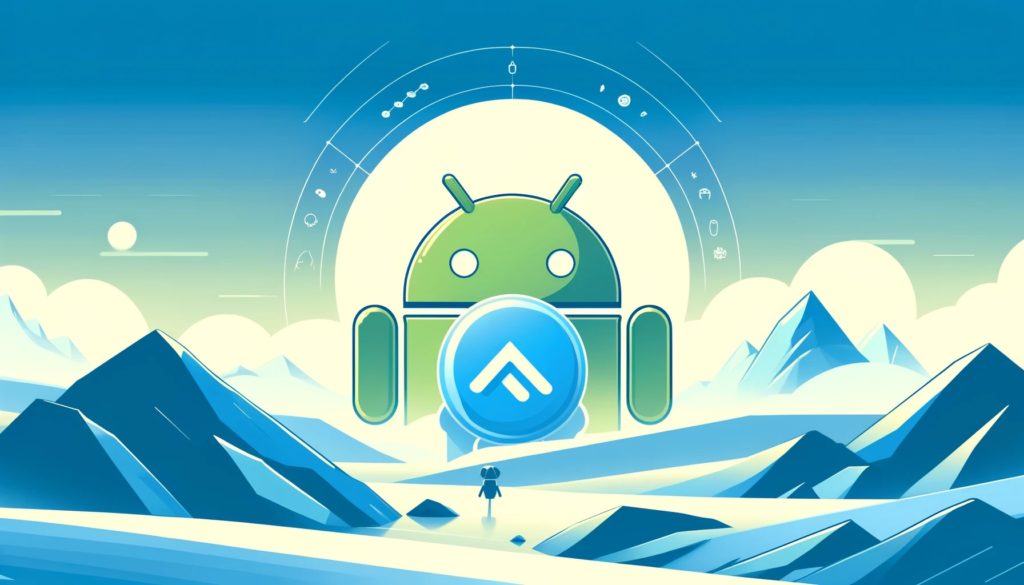Introduction
Badges are a valuable UI element for highlighting important information or indicating status within an app. With Jetpack Compose, Google’s modern UI toolkit for Android, integrating badges into your user interface has become simpler and more flexible than ever. In this guide, we’ll walk through the process of adding badges to your UI in Jetpack Compose, allowing you to effectively communicate key information to users.
Understanding Badges
Before diving into implementation, let’s clarify what badges are and how they are typically used in UI design. Badges are small visual indicators that are overlaid onto other UI elements, such as icons or buttons, to convey additional information or status. They can be used to signify notifications, alerts, counts, or any other relevant information that requires attention.
Implementing Badges in Jetpack Compose
To add badges to your UI in Jetpack Compose, you can leverage the flexibility of composables and modifiers. Begin by defining a Badge composable that encapsulates the badge’s visual appearance and behavior. Next, use modifiers like AbsoluteOffset and AbsoluteAlignment to position the badge relative to its parent element, ensuring proper alignment and spacing. Finally, incorporate logic to dynamically update the badge’s content or visibility as needed.