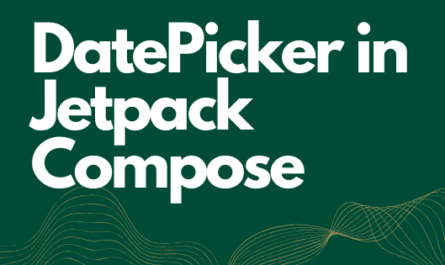Project idea: create interactive games that can be played using only hand gestures.
The Power of Hand Gestures in Gaming
Playing games with hand gestures can be a fun and interactive way to engage with technology. By using hand gestures, players can control the game using natural movements, adding a new layer of immersion to the gaming experience.
Getting Started with Hand Gestures in Games
To create a game using hand gestures, you’ll need to use technologies like cameras or motion sensors to capture the movements of the player’s hands. One popular tool for implementing hand gestures in games is the Leap Motion Controller.
Example Code for Hand Gesture Recognition with Leap Motion:
// Include the Leap Motion SDK
<script src="https://js.leapmotion.com/0.2.0/leap.min.js"></script>
// Set up the Leap Motion controller
var controller = new Leap.Controller();
// Connect to the Leap Motion device
controller.connect();
// Listen for hand gesture events
controller.on('gesture', function(gesture) {
// Handle different types of gestures
if (gesture.type === 'swipe') {
// Code to handle swipe gesture
}
else if (gesture.type === 'circle') {
// Code to handle circle gesture
}
});
</code>
Creating a Hand Gesture-based Game
Now that you have the tools set up to recognize hand gestures, it's time to start building your game. Here are a few project ideas to get you started:
1. Gesture-based Pong Game
In this classic Pong game, players can move their paddle up and down using hand gestures. By swiping their hand up or down, players can control the movement of the paddle and bounce the ball back to the opponent.
2. Gesture-based Racing Game
In this racing game, players can steer their car left or right by rotating their hand in the corresponding direction. Players can also use hand gestures to accelerate or brake, adding a new level of control to the game.
3. Gesture-based Puzzle Game
In this puzzle game, players can solve puzzles by moving objects on the screen using hand gestures. By swiping or tapping their hand in different directions, players can manipulate the objects and complete the puzzles.
Conclusion
Using hand gestures in games can create a more immersive and interactive gaming experience. By capturing the natural movements of the player's hands, games can become more intuitive and engaging. With the right tools and project ideas, you can create exciting games that leverage the power of hand gestures.