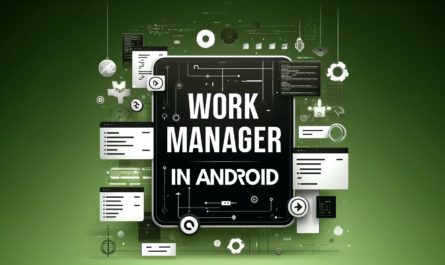Introduction
Text is a fundamental element of user interfaces, and styling it effectively is crucial for creating visually appealing and readable UIs. With Jetpack Compose, Google’s modern UI toolkit for Android app development, applying text styles has become more intuitive and flexible than ever before. In this comprehensive guide, we’ll explore the intricacies of text styling in Jetpack Compose, covering everything from basic styling options to advanced techniques for creating stunning typographic designs.
Understanding Text Styles
Before diving into implementation, let’s establish a solid understanding of text styles and their significance in UI design. Text styles encompass a variety of attributes, including font family, font size, font weight, color, alignment, and more. By carefully selecting and combining these attributes, developers can create visually cohesive and engaging text elements that enhance the overall user experience.
Basic Text Styling in Jetpack Compose
Jetpack Compose simplifies text styling with its declarative approach. To apply basic text styles, developers can use the Text composable and specify attributes such as font family, font size, color, and alignment directly within the composable function. This allows for quick and easy customization of text elements without the need for complex XML resources or styling frameworks.