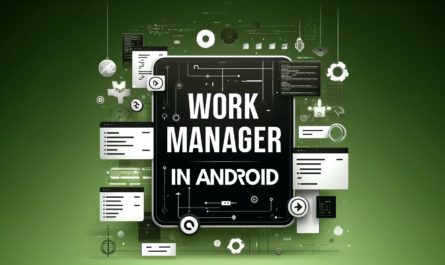The “Scaffold” is a layout template that contains a basic implementation of the material design app structure with the following components:
- TopBar
- BottomBar
- FloatingActionButton
- Drawer
- Sample demo using Scaffold in Android
@Composable
fun ScaffoldDemo() {
val materialBlue700= Color(0xFF1976D2)
val scaffoldState = rememberScaffoldState(rememberDrawerState(DrawerValue.Open))
Scaffold(
scaffoldState = scaffoldState,
topBar = { TopAppBar(title = {Text("TopAppBar")},backgroundColor = materialBlue700) },
floatingActionButtonPosition = FabPosition.End,
floatingActionButton = { FloatingActionButton(onClick = {}){
Text("X")
} },
drawerContent = { Text(text = "drawerContent") },
content = { Text("BodyContent") },
bottomBar = { BottomAppBar(backgroundColor = materialBlue700) { Text("BottomAppBar") } }
)
}