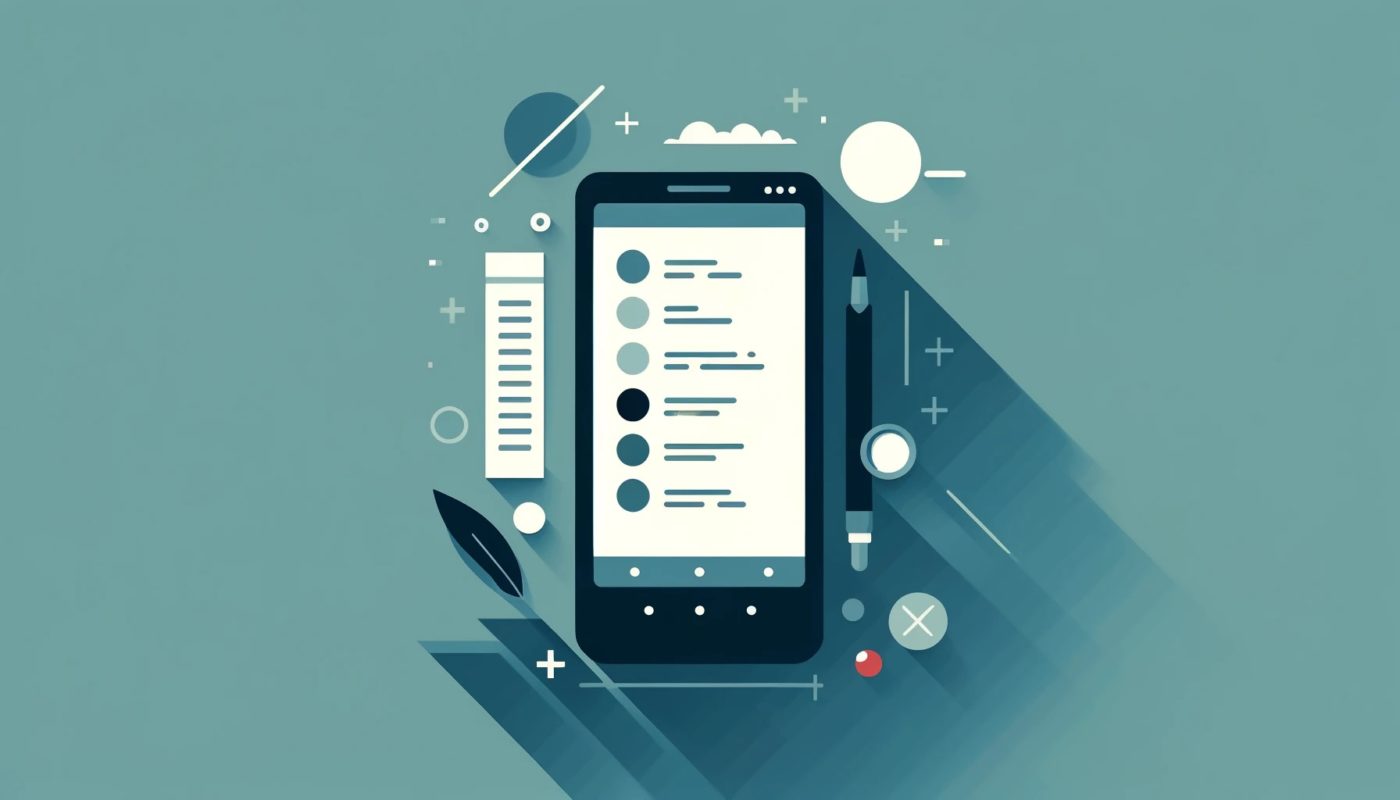Introduction
Jetpack Compose offers a modern and intuitive approach to building user interfaces in Android apps. One essential aspect of UI design is creating menu options that enable users to navigate and interact with the app seamlessly. In this guide, we’ll explore how to leverage Jetpack Compose to create dynamic and customizable menu options that enhance user experience and streamline app navigation.
Understanding Menu Options
Menu options provide users with access to various app functionalities, such as navigation, settings, and actions. With Jetpack Compose, developers can create flexible and responsive menus that adapt to different screen sizes and orientations. By utilizing composables such as DropdownMenu, PopupMenu, and BottomSheet, developers can implement a wide range of menu options to suit their app’s needs.
Creating Menu Options in Jetpack Compose
To create menu options in Jetpack Compose, developers can follow a straightforward process. First, define the menu items and their corresponding actions or destinations. Next, use composables like DropdownMenu or PopupMenu to display the menu options to the user. Customize the appearance and behavior of the menu options using parameters such as icon, text, onClick action, and more. Finally, handle user interactions and navigate to the selected destination or execute the chosen action accordingly.